Clover is an extension of the Windows Explorer, to add multi-tab functionality similar to Google Chrome browser. After install Clover, you will be able to open multiple folders within the same window, and you can also add folder bookmarks.
为您的 Windows Explorer 插上翅膀!
Clover 是 Windows Explorer 资源管理器的一个扩展,为其增加类似谷歌 Chrome 浏览器的多标签页功能。
Features:
Convenient Tab page
Just remember that Ctrl + T to open the page, and Ctrl + W to close the page, Ctrl + Tab to switch pages, the work efficiency far more than doubled!
方便的 Tab 页功能
要掌握功能强大,操作简单的标签页,只需记住Ctrl+T新开页面,Ctrl+W关闭页面,Ctrl+Tab切换页面,工作效率提高何止一倍!
Seamless integration with operating system
Clover as a BHO plug-in, integrated into Windows Explorer, to keep your usual habits, without having to learn new software operation, and immediately you can use.
操作系统无缝集成
Clover 通过 BHO 插件的形式,集成到 Windows Explorer,保留您通常的使用习惯,无需学习新的软件操作,马上就可以使用啦。
Lightning-fast bookmarks bar
Press Ctrl + D to add the current path, or drag the folder into the bookmarks bar. No longer around to look for the folder to access, instant reach, how happy!
快如闪电的书签栏
按Ctrl+D添加当前路径,或者直接将文件夹拖入书签栏。再也不用到处寻找要访问的文件夹了,瞬间到达,何等痛快!
What's New:
New: Setting for mouse wheel to switch tabs
Improved: The shortcut in bookmark bar can support parameters now
Fixed: Right Ctrl + L can jump to address bar now
Fixed: Windows 8 Ribbon bar lost
Fixed: Explorer crashed at Clover exit
Fixed: Double click can close inactivate tab now
Fixed: Few other bugs fixed...
Screenshots:
WIN XP, VISTA, 7 AND 8
Language:
English / 简体中文 / 繁體中文 / 日本語 / Français / Español / Deutsch / Nederlands / Português
Download: (2.50MB)
Link | Homepage
Download | 3.0.386 (多语言)

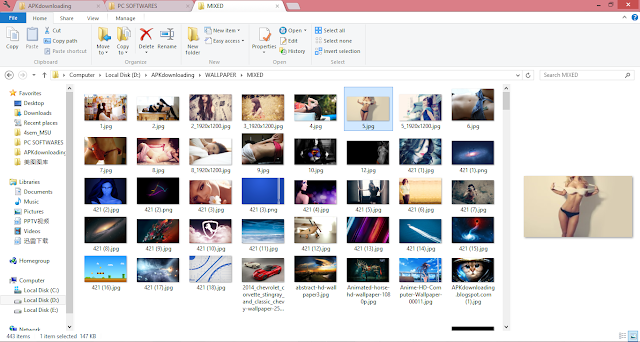
No comments:
Post a Comment